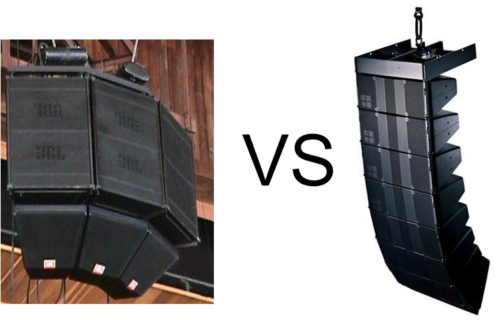The pandemic made apparent what was already a foreshadowing of things to come. Live streaming services is what people want, and the churches, organizations, and individuals that were doing it prior to 2020 were in prime position to increase their viewership. Everyone else, however, went into scramble mode. That along with the lack of competent video engineers to meet the increased demand of people wanting to live stream their service, most churches found themselves trying a product, realizing that it doesn’t fit their needs, and making another purchase to try to get to some system that works for them and their staff.
What compounds the problem of choosing the right gear that makes the right system is all of the different voices making it seem that one size fits all. Each church, organization, business, and group of people are different, with different needs that extend past live streaming. Most churches need their video system to work both for the online audience, as well as for the in-service patrons. This is where proper planning will allow for one to assure themselves that the money they spend this time will get the right product that will last a long while.

Choosing a live streaming computer
While there are ways to stream directly from a camera or capture device, the simplest streaming solutions use a computer as a hub to pull everything together. Whether you prefer a Mac or a PC, make sure you are using a reasonably new machine with a decent amount of processing power and memory. If you would also like to record your streams locally, be sure that you have plenty of hard drive space or an external drive.
In general, you should consider using an i7 processor with 16 GBs of RAM and a solid state hard-drive for any new live streaming project with more than one or two cameras. AMD currently offers better price to performance than Intel and they offer significantly better processors for live streaming than any other company at the moment.
CPU core count/thread count as well as clock speed are of equal importance for live streaming as well as most computing applications in general. So a CPU with the most cores/threads and highest clock speed within your budget is your best bet to achieve optimal performance.
Internet Connection
To send your stream to the streaming platform of your choice, you will need a stable internet connection. While it is possible to stream via WiFi, a hardwired connection is preferred since it is less likely to be interrupted. If at all possible, a dedicated internet connection is even better. This will ensure that you won’t lose your connection if a large number of other people decide to use the connection at the same time. If your church is mobile or unable to provide a stable internet connection you can consider a cellular bonding solution from companies such as LiveU.
Camera
No matter what type of church you are a part of or what kind of live streaming system you have in mind, you will need at least one camera. That camera will need to be connected to your computer either directly or via a capture device. For the absolute most straightforward way to get started, consider a PTZ (Pan, Tilt, Zoom) camera. USB cameras or webcams are a great place to start, but USB cabling can only be extended roughly 10′ without an extension system. Most churches rely on SDI cabling which can be run hundreds of feet without any signal loss. HDMI cabling is also an option but most HDMI only useable up to 35 feet and sometimes 50′.
Not only can a PTZ camera make things simple, but they also have the power and flexibility to capture a professional, high-quality image. For instance you can consider PTZOptics, Panasonic, Sony, Canon, or Bolin Technology PTZ cameras. In the case of Bolin Technologies, their DANTE AV ULTRA PTZ CAMERA allows you to connect to the camera across a Dante network where you can send and receive that video signal anywhere.
These cameras can connected via SDI, HDMI, and NDI, and comes in 12X, 20X, and 30X zoom. That means no matter where you place the camera in the room, you will be able to get a clear image of your worship leaders and the entire room. And because the zoom is true optical zoom, the image will look fabulous no matter the zoom level. PTZ cameras can also pan, zoom, and tilt via remote, giving you total control without actually touching the camera.
Audio Interface
Great looking video is essential, but you can’t have a high-quality stream without clear audio. The best solution is to capture sound directly from your soundboard. You can use a simple interface like the Focusrite Scarlett to feed a signal from the board into your computer. This is great news for your church production team because you can use all of the great audio systems and microphones you already have in place to amplify your pastor and choir. All you really need to do is capture the audio from an output on your audio board and convert that to USB. What you should be looking for is a USB audio interface. This will simply plug into your computer via USB and provide your computer an audio source the same way a webcam would provide your computer with a video source. With an audio and video source into your streaming computer, all you need to configure is your software.
Software for live streaming
The final step is finding the right software for your computer. The software will process your audio and video signals and send them to your streaming providers such as YouTube or Facebook. While there are free options out there, like OBS Studio, you might consider investing a little bit of money on something that will be easier to set up and more intuitive for your volunteers. Resi and Restream are current favorites for their ease of use and multi-platform streaming capabilities. You set these up one time, and they’ll stream to all of your favorite platforms so you don’t have to.

These are just a few options to help get you started finding the right live stream equipment for church. Your setup may differ depending on your unique needs and budget. However, once you find the right computer, camera, audio interface, and software, it won’t be long before your live stream is up and running.
If you’re looking to upgrade your live stream or video system contact us today. https://shepherdmedia.com/contact-us/